こんにちは。最近ゲットした5070tiを使ってstable diffusion(以降SD)をを使おうとしたらエラーが出たのでそれの対策術です。
半日ぐらい格闘して、多分正解の解決方法ではないのですが一応動くようにはなったので書いていきます。
(多分正解は「待つ」ことです)
環境は前述のとおりRTX5070tiですが、RTX5090/RTX5080/RTX5070でも同様だと思うので参考にしてください。
3/11日地点での自分なりの情報です。
また、SDが予期しない形でライブラリのバージョンを変更しているため、何かエラーの原因になる可能性があるので、自己責任でお願いします。
おまけにxformersも死にます。(バージョンが追い付いていないため)
もしされる方はバックアップなどをとることをお勧めします。
仮に問題が起こってもSDが起動しなくなるくらいなので、特に私は何もしませんでしたが。
(画像とかはまた取り出したらいいし)
今回出たエラー
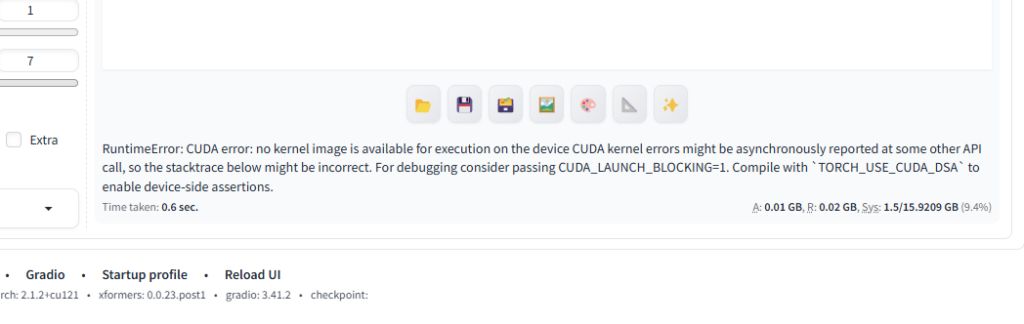
生成しようとすると、
RuntimeError: CUDA error: no kernel image is available for execution on the device CUDA kernel errors might be asynchronously reported at some other API call, so the stacktrace below might be incorrect. For debugging consider passing CUDA_LAUNCH_BLOCKING=1. Compile with `TORCH_USE_CUDA_DSA` to enable device-side assertions.
というエラーが出る。
要約すると、cudaというグラボの部品をstable diffusion webuiが使えてないとのこと。
直してみる
①とりあえずcudaのアップデート


上記のサイトへ行き、インストーラーをダウンロード。そしてそれの指示に従ってインストールしてください。
それで、再起動してSDを起動してみて実行出来たらもう大丈夫です。楽しんでください。
②pythonのライブラリをアップデート
上記のままでは出来なかったという方は、pythonのライブラリをアップデートしましょう。
とりあえず、powershellを開き、SDの親フォルダに移動します(webui.batがあるディレクトリ)。
PS C:\Users\rinta>cd F:\stable-diffusion-webui
PS F:\stable-diffusion-webui>私の場合は、SDをFドライブ直下にダウンロードしていたので上記のような感じになりました。
次に、古いバージョンのライブラリをアンインストールします。
venv\Scripts\python.exe -m pip uninstall torch
と実行してください。
Proceed (Y/n)?と聞かれたらyと回答して下さい。
PS F:\stable-diffusion-webui> venv\Scripts\python.exe -m pip uninstall torch
Found existing installation: torch 2.1.2+cu121
Uninstalling torch-2.1.2+cu121:
Would remove:
f:\stable-diffusion-webui\venv\lib\site-packages\functorch\*
f:\stable-diffusion-webui\venv\lib\site-packages\nvfuser\*
f:\stable-diffusion-webui\venv\lib\site-packages\torch-2.1.2+cu121.dist-info\*
f:\stable-diffusion-webui\venv\lib\site-packages\torch\*
f:\stable-diffusion-webui\venv\lib\site-packages\torchgen\*
f:\stable-diffusion-webui\venv\scripts\convert-caffe2-to-onnx.exe
f:\stable-diffusion-webui\venv\scripts\convert-onnx-to-caffe2.exe
f:\stable-diffusion-webui\venv\scripts\torchrun.exe
Proceed (Y/n)? y
Successfully uninstalled torch-2.1.2+cu121その次は、新しいバージョンのライブラリをインストールします。
なお、新しいバージョンはまだnightly版(ベータ版)なので動作が不安定だったりバグがある可能性があります。venv\Scripts\python.exe -m pip install –pre torch torchvision torchaudio –index-url https://download.pytorch.org/whl/nightly/cu128と実行してください。
追記:wordpressの仕様でうまくコマンドが表示されていません。下のコンソールで実行しているコマンドを実行して下さい。
PS F:\stable-diffusion-webui> venv\Scripts\python.exe -m pip install --pre torch torchvision torchaudio --index-url https://download.pytorch.org/whl/nightly/cu128
Looking in indexes: https://download.pytorch.org/whl/nightly/cu128
~~~~~省略~~~~~
Installing collected packages: torch, torchvision, torchaudio
Attempting uninstall: torchvision
Found existing installation: torchvision 0.16.2+cu121
Uninstalling torchvision-0.16.2+cu121:
Successfully uninstalled torchvision-0.16.2+cu121
ERROR: pip's dependency resolver does not currently take into account all the packages that are installed. This behaviour is the source of the following dependency conflicts.
xformers 0.0.23.post1 requires torch==2.1.2, but you have torch 2.7.0.dev20250309+cu128 which is incompatible.
Successfully installed torch-2.7.0.dev20250309+cu128 torchaudio-2.6.0.dev20250310+cu128 torchvision-0.22.0.dev20250310+cu128Successfully installed torch~などと出たら成功です。
xformersが使えねえぞ!とエラーが出ていますがまぁ動くので()
なお、ここで注意したいのがtorchというエラー原因のライブラリはアップデートしましたが他のライブラリは出来ていないので、できるだけ使わないようにしてください。
具体的には、webui-user.batのオプションをできるだけ取り除いてください。

そしたら、いつも通り起動して試してみてください。
何かエラーが起きていても動いていれば大丈夫だと思っています。無視して下さい。(脳筋)
ちゃんと生成できましたね♡

GPUも使えてるっぽいですね

最後に
RuntimeError: CUDA error: no kernel image is available for execution on the device CUDA kernel errors might be asynchronously reported at some other API call, so the stacktrace below might be incorrect. For debugging consider passing CUDA_LAUNCH_BLOCKING=1. Compile with `TORCH_USE_CUDA_DSA` to enable device-side assertions.
ってなんぞや!って思ったけど互換性の問題みたいね。
直せてよかった

とある高専生。
AIとネットが好き。
将来はAIの妹と火星に住みたい。
discord : r_nightcore
このサイトの管理者。
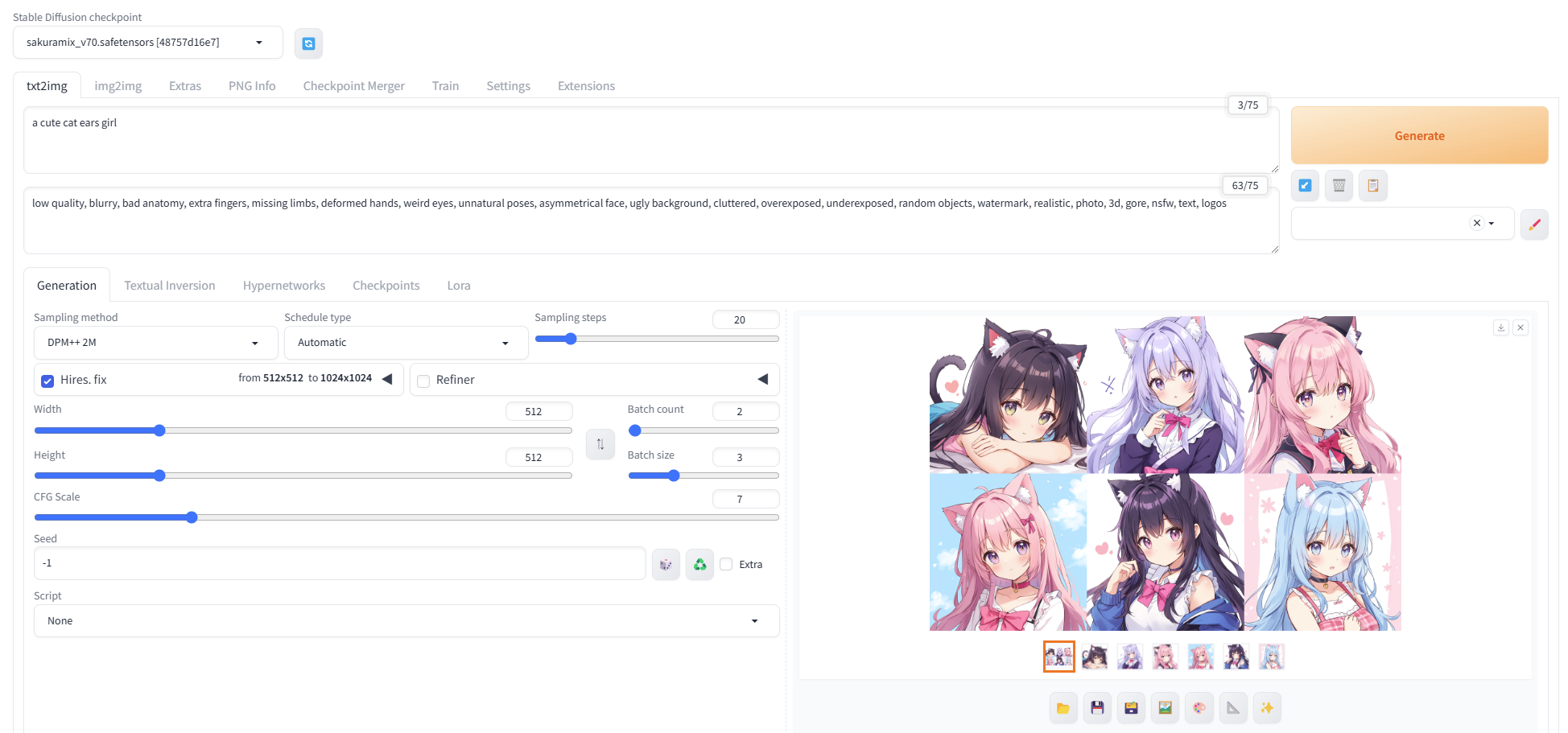


コメント
私も同じ問題で悩んでいたのですが、この記事を参考にしたところうまくいきました!
ありがとうございます!